HOLA AMIGOS BUENO AQUI TENGO UNOS CODIGOS HTLM PARA SU WEB COPIALOS Y PEGALOS Y <<PON UN
COMONTARIO SI TE GUSTARON LOS CODIGOS>>
CON ESTE CODIGO PONEMOS UN RELOJ QUE INDICA LA CUENTA REGRESIVA DE LAS HORAS,MINUTOS Y SECUNDOS QUE FALTAN PARA FINALIZAR EL DIA
<body> <p>El reloj...</p> <form name="Reloj"> <input type="text" size="7" name="tiempo" value="mm:hh:ss" title="Tiempo restante para finalizar el día"> <script language="JavaScript">
<!--
var tiempoAtras;
updateReloj();
function updateReloj() {
var tiempo = new Date();
var hora = 23-tiempo.getHours();
var minutos = 59-tiempo.getMinutes();
var segundos = 59-tiempo.getSeconds();
tiempoAtras= (hora < 10) ? hora :hora;
tiempoAtras+= ((minutos < 10) ? ":0" : ":") + minutos;
tiempoAtras+= ((segundos < 10) ? ":0" : ":") + segundos;
document.Reloj.tiempo.value = tiempoAtras;
setTimeout("updateReloj()",1000);
}
//-->
<input type="button" onclick="copia_portapapeles()" value="Copiar" />
</form>
<script language="javascript">
function copia_portapapeles(){
document.f1.campo1.select()
window.clipboardData.setData("Text", document.f1.campo1.value);
}
</script></u></p> <div><strong><em><font size="5"><font color="#ffffff"><u>Abrir una Web en Pop Up</u>:</font></font></em></strong></div> <div align="justify"><font color="#ffffff" size="2"><strong>Con este código vamos a hacer que al entrar en nuestra página automáticamente se abra otra, ej. otra Web nuestra, una sección que queremos mostrar, una publicidad, etc.<br /> </strong></font></div> <script language="javascript">
function copia_portapapeles(){
document.f1.campo1.select()
window.clipboardData.setData("Text", document.f1.campo1.value);
}
</script> <form name="f1"> <textarea rows="5" cols="50" name="campo1"><script language='JavaScript'>window.open('http://www.chenico.com', 'geoflotante', '');</script>

ESTE CODIGO ES PARA PONER TU TITULO CON SOMBRA
<div id="sombra" style="position:relative;width:300;height:50r;filter:shadow(color=#00FFFF)"> <br> <font color=#CC0000 size=5>AQUI TU TEXTO<br></DIV><br>
</font></br>

ESTE CODIGO ABRE UNA VENTANA POPUP
<!-- Mas trucos y scripts en
http://www.creatupropiaweb.com -->
<SCRIPT language=Javascript> open('NOMBRE PAGINA.HTM','TITULO PAGINA',"toolbar=0,location=0,status=0,menubar=0,scrollbars=yes,resizable=YES,width=490,height=250");</SCRIPT>
 Texto que va cambiando de color constantemente ( Entre las etiquetas Body )
Texto que va cambiando de color constantemente ( Entre las etiquetas Body )
<!-- Mas trucos en
www.creatupropiaweb.com -->
<CENTER><BASEFONT>
<CENTER>
<SCRIPT language=JavaScript1.2>
<!-- Begin
function initArray() {
this.length = initArray.arguments.length;
for (var i = 0; i < this.length; i++) {
this[i] = initArray.arguments[i];
}
}
var ctext = "AQUI LA LINEA DE TEXTO !!";
var speed = 1000;
var x = 0;
var color = new initArray(
"red",
"blue",
"green",
"black"
);
if(navigator.appName == "Netscape") {
document.write('<layer id="c"><center>'+ctext+'</center></layer><br>');
}
if (navigator.appVersion.indexOf("MSIE") != -1){
document.write('<div id="c"><center>'+ctext+'</center></div>');
}
function chcolor(){
if(navigator.appName == "Netscape") {
document.c.document.write('<center><font color="'+color[x]); document.c.document.write('">'+ctext+'</font></center>');
document.c.document.close();
}
else if (navigator.appVersion.indexOf("MSIE") != -1){
document.all.c.style.color = color[x];
}
(x <color.length-1) ? x++ : x=0; } setInterval("chcolor()",1000); // End -->
</SCRIPT>
</CENTER></CENTER></BASEFONT>
 Reloj calendario estatico Un estupendo reloj con dia , mes , año y nos indica si es de dia o de noche
Reloj calendario estatico Un estupendo reloj con dia , mes , año y nos indica si es de dia o de noche
<CENTER><SCRIPT LANGUAGE="JAVASCRIPT">
<!-- Begin Digital Watch
document.write('<!-- Begin Hiding Script -->')
/*
######################################################################
################ SCRIPT BY BURNBLADE #####################
################ Visit My Site At #####################
################
http://www.burning.net #####################
################ © copywrite 1997 #####################
modificado por
www.creatupropiaweb.com
This script may be used as long as the above lines are not changed
in any way.
*/
var watchID = null
var watchRun = false
function stopwatch(){
if(watchRun)
clearTimeout(watchID)
watchRun = false
}
function startwatch(){
stopwatch()
dayTime()
}
function dayTime() {
day = new Date();
hour = day.getHours();
minute = day.getMinutes();
second = day.getSeconds();
if (hour > 12) {
hours = hour - 12;
part = 'Del Dia'}
else {
part = 'De la Noche';
if (hour == 0) {
hours = 12
}
else {
hours = hour
}
}
if (minute < 10) {minutes = 0}
else {minutes = ""}
if (second < 10) {seconds = 0}
else {seconds =""}
date = ('' +"Mes "+(day.getMonth() + 1)+" Dia "+day.getDate()+ " del año "+day.getYear()+ '');
time = ('' + hours + ":"+minutes+""+minute+ ":"+seconds+""+second+ '')
parts = ('' +part+ '')
document.timedate.time.value = time
document.timedate.date.value = date
document.timedate.parts.value = parts
watchID = setTimeout("dayTime()",1000)
watchRun = true
}
document.write('<!-- End Hiding Script -->')
// End Digital Watch-->
</script>
<BODY onLoad="startwatch()">
<form name="timedate" onSubmit="0">
<table cellspacing=0 cellpadding=0>
<tr align=center>
<td><INPUT TYPE="text" NAME="time" SIZE=6 VALUE ="..Starti"></td>
<td><INPUT TYPE="text" NAME="parts" SIZE=12 VALUE ="ng.."></td>
<td colspan=2><INPUT TYPE="text" NAME="date" SIZE=28 VALUE ="........"></td>
</tr>
</table>
</form></CENTER>
<!-- Simba says Roar. -->

texto parpadeoso:
<!-- Mas scripts en
www.creatupropiaweb.com -->
<script language="JAVASCRIPT">
TE1="Acuerdate de votarnos Gracias";
TE2="";
M=TE1;
cnt=0;
function SH(){
document.Switch.A.value=M;
cnt++;
if(cnt==1 && M==TE1){M=TE2;}
if(cnt==2 && M==TE2){cnt=0;M=TE1;}
setTimeout("SH()",500);
}
// -->
</script>
<form name="Switch">
<div align="center"><center><p><font color="#008000" face="Verdana"><input name="A" size="50" style="color: #33ff33; font-weight: bold; font-family: Verdana, Arial; background-color: rgb(255,255,255); border: 2px outset rgb(0,128,0); margin-top: auto; padding-left: 5px">
</font><script language="JAVASCRIPT">
<!--
SH();
// -->
</script></font></p>
</center></div>
</form>


ESTE CODIGO ES PARA PONER UN CHAT EN TU WEB
<embed src="
http://www.xatech.com/web_gear/chat/chat.swf" quality="high" width="540" height="405" name="chat" FlashVars="id=71144171" align="middle" allowScriptAccess="sameDomain" type="application/x-shockwave-flash" pluginspage="
http://xat.com/update_flash.shtml" /><br><small><a target="_BLANK" href="
http://xat.com/web_gear/?cb">Get your own Chat Box!</a> <a target="_BLANK" href="
http://xat.com/web_gear/chat/go_large.php?id=71144171">Go Large!</a></small><br>

TEXTO QUE SIGUE AL RATON
<html> <head> <style> .spanstyle { position:absolute; visibility:visible; top:-50px; font-size:9pt; font-family:Tahoma; font-weight:bold; color:blue; } </style> <script> var x,y var step=20 var flag=0 // Tienes que dejar un espacio al final de tu mensaje!!!!! var message="Tu mensaje va aqui... " message=message.split("") var xpos=new Array() for (i=0;i<=message.length-1;i++) { xpos[i]=-50 } var ypos=new Array() for (i=0;i<=message.length-1;i++) { ypos[i]=-50 } function handlerMM(e){ x = (document.layers) ? e.pageX : document.body.scrollLeft+event.clientX y = (document.layers) ? e.pageY : document.body.scrollTop+event.clientY flag=1 } function makesnake() { if (flag==1 && document.all) { for (i=message.length-1; i>=1; i--) { xpos[i]=xpos[i-1]+step ypos[i]=ypos[i-1] } xpos[0]=x+step ypos[0]=y for (i=0; i<message.length-1; i++) { var thisspan = eval("span"+(i)+".style") thisspan.posLeft=xpos[i] thisspan.posTop=ypos[i] } } else if (flag==1 && document.layers) { for (i=message.length-1; i>=1; i--) { xpos[i]=xpos[i-1]+step ypos[i]=ypos[i-1] } xpos[0]=x+step ypos[0]=y for (i=0; i<message.length-1; i++) { var thisspan = eval("document.span"+i) thisspan.left=xpos[i] thisspan.top=ypos[i] } } var timer=setTimeout("makesnake()",30) } </script> </head> <body onLoad_fckprotectedatt=" onLoad="makesnake()"" style="width:100%;overflow-x:hidden;overflow-y:scroll"> </body> <script> <!-- Beginning of JavaScript - for (i=0;i<=message.length-1;i++) { document.write("<span id='span"+i+"' class='spanstyle'>") document.write(message[i]) document.write("</span>") } if (document.layers){ document.captureEvents(Event.MOUSEMOVE); } document.onmousemove = handlerMM; // - End of JavaScript - --> </script> </html>

BARRA DE ESTADO ANIMADA
<script language="JavaScript"> tempo = 10; chars = 5; texto = "-- Bievenidos a team-webmaster --"; wtexto = new Array(33); wtexto[0] = texto; blnk = " ";//Mantén estos espacios for (i = 1; i < 32; i++) { b = blnk.substring(0, i); wtexto[i] = ""; for (j = 0; j < texto.length; j++) wtexto[i] = wtexto[i] + texto.charAt(j) + b; } function animastatus() { if (chars > -1) str = wtexto[chars]; else str = wtexto[0]; if (chars-- < -40) chars = 31; status = str; clearTimeout(tempo); tempo = setTimeout("animastatus()", 150); } animastatus() </script>

RELOJ QUE SIGUE EL CURSO
<///Traducido y modificado por
www.creatupropiaweb.com///><SCRIPT language=JavaScript>
dCol='0000FF';//date colour.
fCol='FF00FF';//face colour.
sCol='00CC00';//seconds colour.
mCol='FF0000';//minutes colour.
hCol='FF0000';//hours colour.
ClockHeight=30;
ClockWidth=30;
ClockFromMouseY=0;
ClockFromMouseX=100;
//Alter nothing below! Alignments will be lost!
d=new Array("DOMINGO","LUNES","MARTES","MIERCOLES","JUEVES","VIERNES","SABADO");
m=new Array("ENERO","FEBRERO","MARZO","ABRIL","MAYO","JUNIO","JULIO","AGOSTO","SEPTIEMBRE","OCTUBRE","NOVIEMBRE","DICIEMBRE");
date=new Date();
day=date.getDate();
year=date.getYear();
if (year < 2000) year=year+1900;
TodaysDate=" "+d[date.getDay()]+" "+day+" "+m[date.getMonth()]+" "+year;
D=TodaysDate.split('');
H='...';
H=H.split('');
M='....';
M=M.split('');
S='.....';
S=S.split('');
Face='1 2 3 4 5 6 7 8 9 10 11 12';
font='Arial';
size=1;
speed=0.6;
ns=(document.layers);
ie=(document.all);
Face=Face.split(' ');
n=Face.length;
a=size*10;
ymouse=0;
xmouse=0;
scrll=0;
props="<font face="+font+" size="+size+" color="+fCol+"><B>";
props2="<font face="+font+" size="+size+" color="+dCol+"><B>";
Split=360/n;
Dsplit=360/D.length;
HandHeight=ClockHeight/4.5
HandWidth=ClockWidth/4.5
HandY=-7;
HandX=-2.5;
scrll=0;
step=0.06;
currStep=0;
y=new Array();x=new Array();Y=new Array();X=new Array();
for (i=0; i < n; i++){y[i]=0;x[i]=0;Y[i]=0;X[i]=0}
Dy=new Array();Dx=new Array();DY=new Array();DX=new Array();
for (i=0; i < D.length; i++){Dy[i]=0;Dx[i]=0;DY[i]=0;DX[i]=0}
if (ns){
for (i=0; i < D.length; i++)
document.write('<layer name="nsDate'+i+'" top=0 left=0 height='+a+' width='+a+'><center>'+props2+D[i]+'</font></center></layer>');
for (i=0; i < n; i++)
document.write('<layer name="nsFace'+i+'" top=0 left=0 height='+a+' width='+a+'><center>'+props+Face[i]+'</font></center></layer>');
for (i=0; i < S.length; i++)
document.write('<layer name=nsSeconds'+i+' top=0 left=0 width=15 height=15><font face=Arial size=3 color='+sCol+'><center><b>'+S[i]+'</b></center></font></layer>');
for (i=0; i < M.length; i++)
document.write('<layer name=nsMinutes'+i+' top=0 left=0 width=15 height=15><font face=Arial size=3 color='+mCol+'><center><b>'+M[i]+'</b></center></font></layer>');
for (i=0; i < H.length; i++)
document.write('<layer name=nsHours'+i+' top=0 left=0 width=15 height=15><font face=Arial size=3 color='+hCol+'><center><b>'+H[i]+'</b></center></font></layer>');
}
if (ie){
document.write('<div id="Od" style="position:absolute;top:0px;left:0px"><div style="position:relative">');
for (i=0; i < D.length; i++)
document.write('<div id="ieDate" style="position:absolute;top:0px;left:0;height:'+a+';width:'+a+';text-align:center">'+props2+D[i]+'</B></font></div>');
document.write('</div></div>');
document.write('<div id="Of" style="position:absolute;top:0px;left:0px"><div style="position:relative">');
for (i=0; i < n; i++)
document.write('<div id="ieFace" style="position:absolute;top:0px;left:0;height:'+a+';width:'+a+';text-align:center">'+props+Face[i]+'</B></font></div>');
document.write('</div></div>');
document.write('<div id="Oh" style="position:absolute;top:0px;left:0px"><div style="position:relative">');
for (i=0; i < H.length; i++)
document.write('<div id="ieHours" style="position:absolute;width:16px;height:16px;font-family:Arial;font-size:16px;color:'+hCol+';text-align:center;font-weight:bold">'+H[i]+'</div>');
document.write('</div></div>');
document.write('<div id="Om" style="position:absolute;top:0px;left:0px"><div style="position:relative">');
for (i=0; i < M.length; i++)
document.write('<div id="ieMinutes" style="position:absolute;width:16px;height:16px;font-family:Arial;font-size:16px;color:'+mCol+';text-align:center;font-weight:bold">'+M[i]+'</div>');
document.write('</div></div>')
document.write('<div id="Os" style="position:absolute;top:0px;left:0px"><div style="position:relative">');
for (i=0; i < S.length; i++)
document.write('<div id="ieSeconds" style="position:absolute;width:16px;height:16px;font-family:Arial;font-size:16px;color:'+sCol+';text-align:center;font-weight:bold">'+S[i]+'</div>');
document.write('</div></div>')
}
(ns)?window.captureEvents(Event.MOUSEMOVE):0;
function Mouse(evnt){
ymouse = (ns)?evnt.pageY+ClockFromMouseY-(window.pageYOffset):event.y+ClockFromMouseY;
xmouse = (ns)?evnt.pageX+ClockFromMouseX:event.x+ClockFromMouseX;
}
(ns)?window.onMouseMove=Mouse:document.onmousemove=Mouse;
function ClockAndAssign(){
time = new Date ();
secs = time.getSeconds();
sec = -1.57 + Math.PI * secs/30;
mins = time.getMinutes();
min = -1.57 + Math.PI * mins/30;
hr = time.getHours();
hrs = -1.575 + Math.PI * hr/6+Math.PI*parseInt(time.getMinutes())/360;
if (ie){
Od.style.top=window.document.body.scrollTop;
Of.style.top=window.document.body.scrollTop;
Oh.style.top=window.document.body.scrollTop;
Om.style.top=window.document.body.scrollTop;
Os.style.top=window.document.body.scrollTop;
}
for (i=0; i < n; i++){
var F=(ns)?document.layers['nsFace'+i]:ieFace[i].style;
F.top=y[i] + ClockHeight*Math.sin(-1.0471 + i*Split*Math.PI/180)+scrll;
F.left=x[i] + ClockWidth*Math.cos(-1.0471 + i*Split*Math.PI/180);
}
for (i=0; i < H.length; i++){
var HL=(ns)?document.layers['nsHours'+i]:ieHours[i].style;
HL.top=y[i]+HandY+(i*HandHeight)*Math.sin(hrs)+scrll;
HL.left=x[i]+HandX+(i*HandWidth)*Math.cos(hrs);
}
for (i=0; i < M.length; i++){
var ML=(ns)?document.layers['nsMinutes'+i]:ieMinutes[i].style;
ML.top=y[i]+HandY+(i*HandHeight)*Math.sin(min)+scrll;
ML.left=x[i]+HandX+(i*HandWidth)*Math.cos(min);
}
for (i=0; i < S.length; i++){
var SL=(ns)?document.layers['nsSeconds'+i]:ieSeconds[i].style;
SL.top=y[i]+HandY+(i*HandHeight)*Math.sin(sec)+scrll;
SL.left=x[i]+HandX+(i*HandWidth)*Math.cos(sec);
}
for (i=0; i < D.length; i++){
var DL=(ns)?document.layers['nsDate'+i]:ieDate[i].style;
DL.top=Dy[i] + ClockHeight*1.5*Math.sin(currStep+i*Dsplit*Math.PI/180)+scrll;
DL.left=Dx[i] + ClockWidth*1.5*Math.cos(currStep+i*Dsplit*Math.PI/180);
}
currStep-=step;
}
function Delay(){
scrll=(ns)?window.pageYOffset:0;
Dy[0]=Math.round(DY[0]+=((ymouse)-DY[0])*speed);
Dx[0]=Math.round(DX[0]+=((xmouse)-DX[0])*speed);
for (i=1; i < D.length; i++){
Dy[i]=Math.round(DY[i]+=(Dy[i-1]-DY[i])*speed);
Dx[i]=Math.round(DX[i]+=(Dx[i-1]-DX[i])*speed);
}
y[0]=Math.round(Y[0]+=((ymouse)-Y[0])*speed);
x[0]=Math.round(X[0]+=((xmouse)-X[0])*speed);
for (i=1; i < n; i++){
y[i]=Math.round(Y[i]+=(y[i-1]-Y[i])*speed);
x[i]=Math.round(X[i]+=(x[i-1]-X[i])*speed);
}
ClockAndAssign();
setTimeout('Delay()',20);
}
if (ns||ie)window.onload=Delay;
</SCRIPT>

ESTE CODIGO ES PARA PONER TV ONLINE LAS 24 HORAS
<strong>.::TV ONLINE 24 HORAS---WWW.LADISKOTEKA.COM---::.</strong>
<p> </p>
<p align="left"><strong><font size="1" face="Verdana"><img width="20" height="14" alt="Bandera de Argentina" src="
http://tvstation.iespana.es/images/ar.gif" /> <a target="tv" href="
http://tvstation.iespana.es/argentina.html"><fontcolor="#ff9900">Argentina</font></a><br />
<img width="20" height="14" alt="Bolivia" src="
http://tvstation.iespana.es/images/bo.gif" /> <a target="tv" href="
http://tvstation.iespana.es/bolivia.html"><font color="#ff9900">Bolivia</font></a><br />
<img width="20" height="14" alt="Chile" src="
http://tvstation.iespana.es/images/cl.gif" /> <a target="tv" href="
http://tvstation.iespana.es/chile.html"><font color="#ff9900">Chile</font></a><br />
<img width="20" height="14" alt="Colombia" src="
http://tvstation.iespana.es/images/co.gif" /> <a target="tv" href="
http://tvstation.iespana.es/colombia.html"><font color="#ff9900">Colombia</font></a><br />
<img width="20" height="14" alt="Costa Rica" src="
http://tvstation.iespana.es/images/cr.gif" /> <a target="tv" href="
http://tvstation.iespana.es/costarica.html"><font color="#ff9900">Costa Rica</font></a></font></strong><br />
<strong><font size="1" face="Verdana"><img width="20" height="14" alt="Cuba" src="
http://tvstation.iespana.es/images/cu.gif" /> <a target="tv" href="
http://tvstation.iespana.es/cuba.html"><font color="#ff9900">Cuba</font></a><br />
<img width="20" height="14" alt="El Salvador" src="
http://tvstation.iespana.es/images/sv.gif" /> <a target="tv" href="
http://tvstation.iespana.es/elsalvador.html"><font color="#ff9900">El Salvador</font></a><br />
<img width="20" height="14" alt="Banderas Animadas de España" src="
http://tvstation.iespana.es/images/es.gif" /> <font color="#ff9900"><a target="tv" href="
http://tvstation.iespana.es/espana.html"><font color="#000000">España</font></a></font><br />
<img width="20" height="14" alt="México" src="
http://tvstation.iespana.es/images/mx.gif" /> <a target="tv" href="
http://tvstation.iespana.es/mexico.html"><font color="#ff9900">Mexico</font></a><br />
<u><a target="tv" href="
http://tvstation.iespana.es/panama.html"><font color="#ff9900"><img width="20" height="14" alt="Panama" src="
http://tvstation.iespana.es/images/pa.gif" />Panama</font></a></u><br />
<img width="20" height="14" alt="Perú" src="
http://tvstation.iespana.es/images/pe.gif" /> <u><a target="tv" href="
http://tvstation.iespana.es/peru.html"><font color="#ff9900">Peru</font></a></u><br />
<img width="20" height="14" alt="Puerto Rico" src="
http://tvstation.iespana.es/images/pr.gif" /> <u><a target="tv" href="
http://tvstation.iespana.es/puertorico.html"><font color="#ff9900">Puerto Rico</font></a></u><br />
<img width="20" height="14" alt="Republica Dominicana" src="
http://tvstation.iespana.es/images/do.gif" /> <u><a target="tv" href="
http://tvstation.iespana.es/repdom.html"><font color="#ff9900">Rep. Dom.</font></a></u><br />
<img width="20" height="14" alt="Uruguay" src="
http://tvstation.iespana.es/images/uy.gif" /> <font color="#ff9900"><u><a target="tv" href="
http://tvstation.iespana.es/uruguay.html">Uruguay</a></u></font><br />
<u><a target="tv" href="
http://tvstation.iespana.es/venezuela.html"><font color="#ff9900"><img width="20" height="14" alt="Venezuela" src="
http://tvstation.iespana.es/images/ve.gif" /><font color="#ff9900">Venezuela</font></font></a></u></font></strong></p>
<p align="center"><a target="tv" href="
http://tvstation.iespana.es/intro.htm"><img width="80" height="21" border="0" alt="" src="
http://www.pandasoftware.com/activescan/imagenes/imageneses/bot_detener_over.gif" /></a></p>
<iframe width="438" height="356" style="border: 2px solid rgb(0, 0, 0); width: 438px; height: 356px;" name="tv" src="
http://mx.geocities.com/ladiskotk/tvonline.html"></iframe>
<p align="center"> </p>
<object type="application/x-shockwave-flash" data="
http://www.99counters.com/counters.swf?id=22037&ln=es" width="120" height="160" wmode="transparent"><param name="movie" value="
http://www.99counters.com/counters.swf?id=22037&ln=es" /><param name="wmode" value="transparent" /><embed src="
http://www.99counters.com/counters.swf?id=22037&ln=es" type="application/x-shockwave-flash" wmode="transparent" width="120" height="160"></embed><br><a href="
http://www.onlinecasinoextra.com/">casino</a> <a href="
http://es.99counters.com/">Contador De Visitas</a></object>

Con este code podras poner en tu web la camara que te vigila en la parte superior de tu web para su instalacion solamente copienlo y peguenlo en texto por debajo de la pagina y ya esta:
<div style="text-align: center;"><a href="
http://www.estorp95.es.tl/%5B__%3ESalamandra-Server%3C__%5D.htm#comment" _fcksavedurl="
http://www.estorp95.es.tl/%5B__%3ESalamandra-Server%3C__%5D.htm#comment" style="right: 0px; position: fixed; top: 0px;"><img src="
http://img150.imageshack.us/img150/9631/camaras01pe3.gif" _fcksavedurl="
http://img150.imageshack.us/img150/9631/camaras01pe3.gif" alt="" /></a></div>

CON ESTE CODIGO PONEMOS UN TEXTO CON SOMBRA 3D DONDE DICE AQUI TU TEXTO PONES EL NOMBRE DE TU TEXTO
<div id="sombra" style="position:relative;width:300;height:50r;filter:shadow(color=#00FFFF)"> <br> <font color=#CC0000 size=5>AQUI TU TEXTO<br></DIV><br>
</font></br>

ESTE CODIGO ES PARA Redireccionar una página:
<HTML>
<HEAD>
<TITLE>Redireccionado por
www.CheNico.com</TITLE>
<SCRIPT LANGUAGE="JavaScript">
location.href='http://www.CheNico.com';
</SCRIPT>
</HEAD>
<BODY>

-Abrir una Web en Pop Up:
Con este código vamos a hacer que al entrar en nuestra página automáticamente se abra otra, ej. otra Web nuestra, una sección que queremos mostrar, una publicidad, etc.
<script language='JavaScript'>window.open('http://www.chenico.com', 'geoflotante', '');</script>

CODIGO PARA PONER NEW EN TU WEB
<img src="
http://img61.imageshack.us/img61/5580/newbotonoz0.gif" alt="Image Hosted by ImageShack.us" border="0"></a>

CODIGO PARA PONER TU PAGINA WEB EN CONSTRUCCION
<style type="text/css">
<!--
body { visibility:hidden;
background-color:#FFFFFF;
background-image:url(http://www.cordoba-redes.com.ar/EnConstruccion.bmp);
background-repeat: no-repeat;
background-position: top; }
//-->
</style>

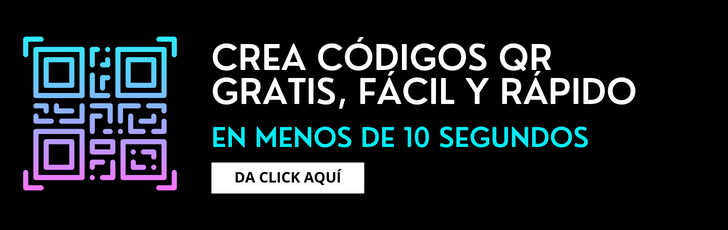
![]()
![]()
![]()
![]()
![]()
![]()










